Manage a .lb Domain
I have a registered domain name under .lb
This section provides domain name management and maintenance information to Registrants of domain names under one of the LBDR managed zones: com.lb, org.lb, edu.lb, net.lb and gov.lb.
Notice that as a .lb domain name Registrant you cannot deal directly with the LBDR Registry, you need to retain the services of a .lb Registrar and contract the domain name management/maintenance to the Registrar that you select to work with.
As a Registrant your interaction is with the Registrar and not the Registry.
Table of Contents
How do I check who is my domain's current Registrar, current Registrant contact person, domain status?
If you have a registered domain name under the .lb ccTLD zones, then you can view online your domain name information and its current status, information about the domain’s sponsoring Registrar, Domain’s contacts, and Name Servers.
To view the domain’s information
Click on the LBDR Domain Lookup (WHOIS) button
- Select “Domain” in the Object Type field
- Enter our domain name in the Search field (without www)
- Enter captcha
- Search
- View the registered domain details and registration status (EPP Status). The output include information on the domain registration expiry date, who is the current Registrar, who is the current Registrant contact person, name servers …
- Contact your Registrar to update, renew, transfer or delete your domain.
To view the Registrar’s information
Click on the LBDR Domain Lookup (WHOIS) button
- Select “Registrar” in the Object Type field
- Enter the Registrar Name in the Search field
- Enter captcha
- Search
- View the Registrar’s details.
Notice: If your Registrar is “LBDR Transfer” then you don’t have a registrar and need to transfer your domain to an Accredited Registrar(see “Transfer Registrar”.
To view the Contacts’ information
Click on the LBDR Domain Lookup (WHOIS) button
- Select “Contact” in the Object Type field
- Enter the Contact Name in the Search field
- Enter captcha
- Search
- View the Contact’s details
- Contact your Registrar to update your domain’s Registrant, Admin, Technical, and/or Billing contact details
To view the Name Server’s information
Click on the LBDR Domain Lookup (WHOIS) button
- Select “Host” in the Object Type field
- Enter the Name Server name in the Search field
- Enter captcha
- Search
- View the Name Server details
- Contact your Registrar to add, replace, correct your domain name servers details.
How do I check who is my .lb domain's current Registrar, current Registrant contact person, domain status?
Domain names are registered for a fix allocation period and if the registration is not renewed the domain name registration expires, the domain name is remove from the zone and after a grace period the registration is deleted and the domain name is made available for others to register it for their use
It is important for Registrants to be familiar with the LBDR domain name life cycle.

The .lb domain name registration should be renewed via the domain sponsoring Registrar.
- The Registrant is made aware that his/her domain registration will expire. The Registrar sent the notice, or a System generated email or he/she might have checked online the domain status.
- The registrant should promptly contact his Registrar and request the renewal of the domain registration. The Registrant should specify for how many years he would like to renew.
- The Registrar renews the domain registration for the requested period and pays the fees.
- The domain name registration is renewed and the System sets the new expiry date.
Add, update and/or delete name servers
Depending on the contractual agreement between the Registrant-Registrar, the Registrar might be managing all the name servers, some of the name servers and the other provided by the Registrant, or the Registrant might be providing all the name servers.
The LBDR requires a minimum of 2 authoritative name servers and supports up the 12 name servers.
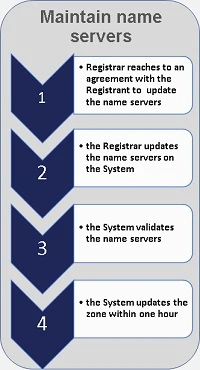
The domain name servers should be managed via the domain sponsoring Registrar.
- The Registrar and Registrant reaches to an agreement to update the domain name servers.
- The Registrar update the name servers on the system.
- The System validates the name servers.
- The System updates the name servers in the zone file.
Update the Registrants contact details
The Registrant contact is mandatory and should be the official representative of the Organization that registered the domain name for its use over the Internet. It is very important to maintain the domain’s Registrant contact record up to date at all time as the LBDR System sends critical domain related notices and alerts to the email of the Registrant contact. It is the responsibility of the Registrant to inform the Registrar of any changes in the Registrant’s contact details. Updating the Registrant’s contact details should be supported by an LBDR-A and might require additional supporting documents.
- The official representative of the Registrant Organization completes the LBDR Domain Name Request & Agreement (LBDR-A) form to request from the domain’s Registrar to update the Registrant’s contact details. If the request is to change the Registrant contact name or correct the organization name then the Registrant should provide the Registrar with the required supporting documents relevant to the zone of the domain name.
- The Registrar should match the LBDR-A section-4 Registrant details against the provided supporting documents. If the LBDR-A is valid, progress to “3” otherwise inform the Registrant that the information is not valid.
- The Registrar requests the change Registrant contact details on the System by creating a new record that reflects the information provided on the LBDR-A. The registrar should also upload a copy of the LBDR-A on the system. (for domains registered under gov.lb the Registrar should email copies of the LBDR-A and supporting documents to govlbdr@omsar.gov.lb).
- The system notifies via email the Registrant informing him/her that the Registrar requested the changes. The Registrant should promptly contact the Registrar if the change request is fraudulent or the contact information is wrong.
- If no complaint within 2 working days the LBDR will approve the update.
The domain contacts record, Administrator, Billing, and Technical contact should be managed via the domain sponsoring Registrar.
- The official representative of the Registrant Organization requests from the domain’s Registrar to update of the contact details.
- The Registrar enters the contact details on the System by updating the contact details record or by creating a new record.
- The system will approve the update automatically.
Change the .lb domain Registrar
The .lb domain name is independent of the Registrar or other service providers, and the domain name Registrant may freely change Registrar. The Registrant may choose to ask the current/loosing Registrar to issue a transfer authorization code for the domain. The Registrant must provide the authentication code to the new/gaining Registrar to be entered by the gaining Registrar on the LBDR Registration system while requesting the transfer of the domain.
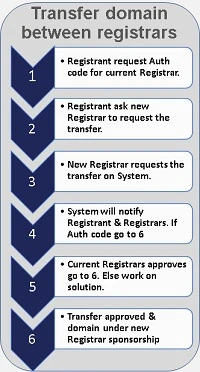
- The Registrant requests from the current domain’s Registrar (the registrar loosing the domain sponsorship “Registrar_L”) to issue a transfer authentication code for the domain. Registrar_L is obliged to give the Registrant the authorization code, free of charge, within 5 working days.
- The Registrant completes an LBDR-A form and asks from the new Registrar (to registrar gaining the domain sponsorship “Registrar_G”) to file for the transfer of the domain. The request can be supported by with an Auth code or not.
- Registrar_G requests the domain transfer on the LBDR Registration System. The system will notify the Registrant via email of the “Transfer Request”. If the request is supported by an Auth code – progress to 6. (for domains registered under gov.lb the Registrar should email copies of the LBDR-A and supporting documents to govlbdr@omsar.gov.lb).
- The System will notify Registrar_L that a transfer request for the domain was filed by the Registrar_G and pending approval. If Registrar_L approves the transfer – progress to 6.
- If Registrar_L rejects the transfer, the System will notify the Registrant via email and the Registry Administrator. The Registrant should contact Registrar_L to try to resolve the issue. In parallel the Registry will investigate the issue. If the problem is not resolved within 7 calendar days the System will decline the transfer request and notifies the Registrars and Registrant via email.
- The transfer is approved and the domain is moved under the sponsorship of Registrar_G.
Delete a .lb domain
The domain Registrant must initiate the domain deletion process via its Registrar. The Registrant’s contact details should be valid on the LBDR Registration System before the initiation of the deletion request as the System and the Registry will communicate with the Registrant to validate the request and approve it.

- The domain name Registrant may request via its Registrar the deletion of a domain name.
- The System automatically changes the domain status to “Delete Pending” and informs via email, both the Registrant and its Registrar. The system notifies also the Registry.
- The Registry validates the request and approves it. The Registry rejects the delete request only if it suspects that that the delete request was not initiated from the domain Registrant.
- The LBDR’s “Delete Pending period” is 30 calendar days. During that period the domain is not active and not available for registration. Deletion does not entail any right to a refund of the paid fees.
Transfer a .lb domain from a Registrant Organization to another organization.
Under the LBDR policies a Registrant cannot transfer a domain registration to another organization.
The only workaround is for the Registrant to delete the domain registration and after the expiration of the 30 calendar days “Deletion Pending Period” the domain is made available for registration.
At that stage, the other organization can request the registration of a new domain name.
I did not register my .lb domain via a Registrar
If you registered your domain directly, if you cannot reach the person or company that helped you in the registration of the domain, or if your domain Registrar is the “LBDR Transfer” registrar then you don’t have a Registrar.
Accordingly, you need to follow the steps described on the Register a Domain page to validate the legacy registered domain information and transfer the management and maintenance of the domain name registration to an accredited Registrar: Upon completion of those steps, the domain name management is transferred to the new Registrar.
Notice: To facilitate the transfer of the legacy domains to new Registrars, the LBDR will waiver the transfer fees during fiscal 2021. Registrants will only pay the renewal fee.